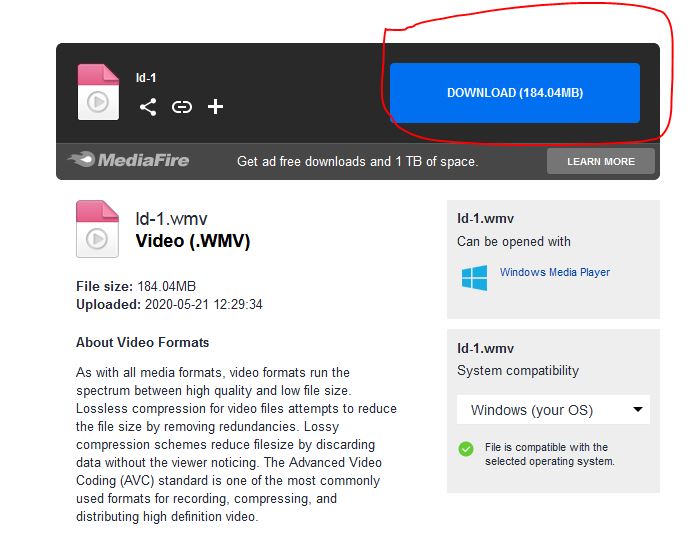To Order, Donate and DownloadEasy Instructions to Help You Place Your Order, Donate the Price and Download Videos. ORDERING INSTRUCTIONS 1. Contact slave10 to provide details and arrange your order. For a Custom Video: Simply tell slave10 what you want him to do for your video. For Pre-Made/Archive Videos: Scroll through our Catalog pages (or our other sources) and tell the slave which video you want). 2. Or you may click on and complete the Order Form to send your info and pay via PayPal (see below for addtl payment instructions). You will then be contact by the slave to discuss details and confirm what you want to see. DONATION INSTRUCTIONS To get your donation paid, you can use the page link and instructions below which will send it through PayPal (you can use paypal or a debit/credit card):
OR: 1. Click on the page link: https://slave10.xcammedia.com/order-info.htm 2. Scroll down the page a bit and click on the DONATE Button (see below). 3. Fill in your info for your US donation amount and submit it
|
DOWNLOAD INSTRUCTIONS Once your video/order is ready, slave10 will send you a download link so you can download the video to your computer. To download: 1. Click on the link sent by slave10: The link you receive willl look much like this link and you can use to practice (and get a free video) - http://www.mediafire.com/file/ec9xrkyuhbglv0i/prvw-training-jan.wmv 2. Click on the blue DOWNLOAD button (see image).
if you have trouble downloading your video, need a different process or a different file format, contact the slave - there are several options that can be used. To order your video, email the slut --  |
||||
|
|||||